Styling <kbd> with CSS
I saw this on Stack Overflow the other day:
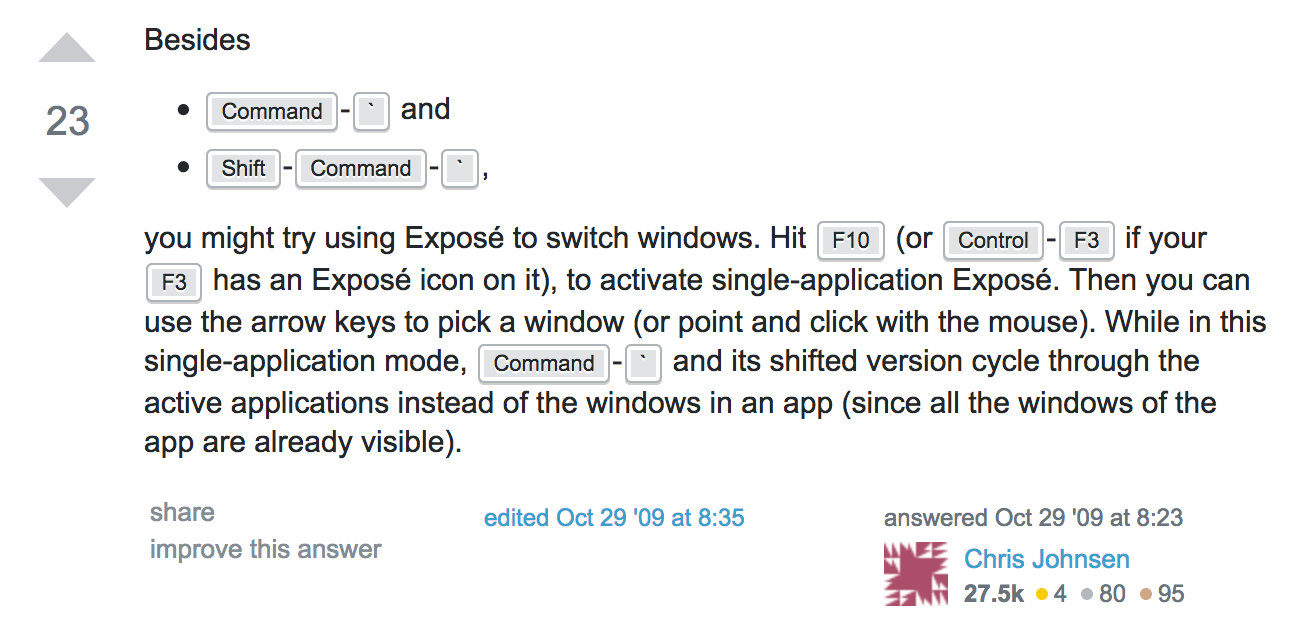
I thought it was well-done styling, so naturally, I popped open Firefox Web Developer tools and snatched the CSS up. Here it is:.
kbd {
display: inline-block;
margin: 0 .1em;
padding: .1em .6em;
font-family: Arial,"Helvetica Neue",Helvetica,sans-serif;
font-size: 11px;
line-height: 1.4;
color: #242729;
text-shadow: 0 1px 0 #FFF;
background-color: #e1e3e5;
border: 1px solid #adb3b9;
border-radius: 3px;
box-shadow: 0 1px 0 rgba(12,13,14,0.2),0 0 0 2px #FFF inset;
white-space: nowrap;
}
Now, I can say press F5 to refresh the page, or that I have remapped Caps Lock to Ctrl. Pretty neat, eh?
